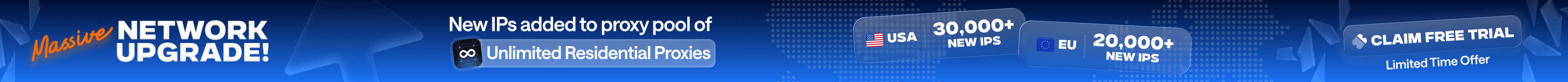Blog / Guide
Write to UsTelegram Proxy: The Quick Fix When Telegram Just Won't Connect
February 3, 2026
Guide

Introduction
We've all been there — you open Telegram, type out a message, hit send… and nothing happens. The checkmark never shows up, photos take ages to load, and voice messages cut off halfway. It's frustrating, especially when everything else online seems fine.
At LightningProxies, we know that struggle well. That's why our Telegram proxy solutions are built to fix those issues in seconds. We don't change how Telegram works — we simply give it a more reliable path to reach its servers. Think of it as giving your connection a shortcut when the usual route is jammed or blocked.

Why Telegram Sometimes Acts Up
Telegram itself isn't usually the problem. Most slowdowns come from your network — local restrictions, overloaded routes, or blocked connections. It happens more often than you might think.
That's why so many users turn to proxies. With our optimized proxy infrastructure, Telegram can connect through faster, cleaner routes. Once connected, messages send instantly, videos load smoothly, and you stop seeing that endless "Connecting…" spinner.
What a Telegram Proxy Actually Does
When you use one of our proxies, your device doesn't connect directly to Telegram. Instead, it connects to one of our secure servers, which then relays your data to Telegram's network. The proxy acts as a bridge, ensuring your messages get through quickly and reliably.
Telegram still encrypts everything as usual — we simply make the route more stable. From Telegram's point of view, your traffic comes from the proxy's IP address instead of your own.
Two Types of Telegram Proxies
Telegram supports both MTProto and SOCKS5 proxies, and we provide both options.
MTProto is Telegram's native protocol — lightweight, fast, and specifically optimized for the app. It's the best choice for chatting, calling, and media sharing.
SOCKS5 is more versatile. You can use it across multiple applications — browsers, email clients, or streaming software. If you want one proxy for all your tools, SOCKS5 gives you that flexibility.
Choosing the Right Kind of Proxy Server
Not all proxies are created equal, and that's where our range comes in. We offer:
Datacenter proxies — lightning-fast, cost-efficient, and perfect for performance.
Residential proxies — use real ISP-assigned IPs, blending seamlessly with normal user traffic, and harder to detect or block.
Mobile proxies — powered by genuine mobile networks, ideal for Telegram on smartphones thanks to rotating IPs and smooth app handling.
With LightningProxies, you can easily choose between these options depending on your setup and goals.

Setting Up a Telegram Proxy (It's Easier Than It Sounds)
No complicated installations needed — Telegram already has built-in proxy support.
- Open Settings → Data and Storage → Proxy Settings.
- Tap Add Proxy.
- Select SOCKS5 or MTProto.
- Enter the IP and port provided by LightningProxies.
- Save and connect.
That's it. Once connected, you'll see a "Proxy" label at the bottom of Telegram. If one proxy goes offline, simply switch to another — our network includes multiple stable servers to keep you connected 24/7.
Troubleshooting Common Issues
Even with the best proxies, small hiccups can occur. If Telegram won't connect, double-check your IP, port, and proxy type. Sometimes switching servers or restarting the connection solves it immediately.
If a proxy feels slow, it may be temporarily overloaded — try another one from your LightningProxies list. We monitor uptime and performance constantly, ensuring that you always have fast, working options at hand.
Are Telegram Proxies Safe?
Absolutely — when you use LightningProxies, your privacy and security stay intact. Telegram's encryption remains untouched, and we never log or store your activity.
Free public proxies, on the other hand, are risky: they're unstable, slow, and often collect data. Our proxies are private, encrypted, and designed for consistent uptime — giving you peace of mind and better performance.
Self-Hosted Proxy Solutions
For advanced users who want full control, we also support self-hosted proxy setups. With your own LightningProxies server, you can configure every aspect — data handling, performance, and connection security.
Setting it up is simple: download the server software, configure the proxy settings, and connect your Telegram app. This gives you a fully private environment tailored to your needs.
Proxy Server Optimization
To get the best performance, it's important to keep your proxy optimized.
- Review your connection type and port settings.
- Monitor proxy logs for errors.
- Check speed and stability regularly.
- Adjust configurations or switch ports if you notice lag.
We design our servers for maximum reliability — optimizing every layer of the connection so Telegram runs fast, stable, and secure.

Proxy vs VPN: What's Better for Telegram?
Many users ask whether they should use a VPN instead. The answer depends on your needs.
VPNs encrypt everything you do online — but they can slow you down and affect other apps. Proxies only route Telegram traffic, which makes them lighter, faster, and more efficient. If your goal is simply to make Telegram work smoothly, our proxies are the better choice.
Best Practices for Proxy Usage
To make the most of your LightningProxies connection:
- Always use trusted, verified servers (avoid random free ones).
- Keep your Telegram proxy settings up to date.
- Use MTProto for Telegram-only connections.
- Rotate between a few proxies for consistent performance.
Remember: a proxy hides your IP, but Telegram encryption still protects your messages.
Little Tips That Help
- Choose servers closer to your location for faster responses.
- Switch proxies occasionally to avoid overloaded routes.
- Use Secret Chats for full end-to-end encryption.
Final Thoughts
At LightningProxies, our mission is to keep your Telegram connection fast, stable, and private — no matter where you are. Once you set it up, everything just works: messages send instantly, calls are clearer, and media loads seamlessly.
Whether you prefer datacenter, residential, or mobile proxies, we've got the right option to fit your needs. With LightningProxies, you stay connected securely and without interruptions.
FAQ: Telegram Proxy
What does a Telegram proxy actually do?
Is it safe to use a proxy with Telegram?
What's the difference between MTProto and SOCKS5 proxies?
Do Telegram proxies slow down your connection?
Are Telegram proxies legal?
Which type of proxy is best for Telegram?
Why do some Telegram proxies stop working?
Where can I find reliable proxies for Telegram?

November 7, 2025
Guide
The Ultimate Guide to Proxy IP Types
Discover the different types of proxy IPs: residential, datacenter, mobile, and IPv6 proxies. Learn which proxy type is best for your needs and how to choose the right setup.

September 29, 2025
Guide
What Is a Residential Proxy: Complete Guide 2025
Learn everything about residential proxies: how they work, types, benefits, and use cases for web scraping and privacy.

October 03, 2025
Announcements
Proxy Meaning: What Does a Proxy Really Do
Discover the true meaning of proxy servers and how they work.